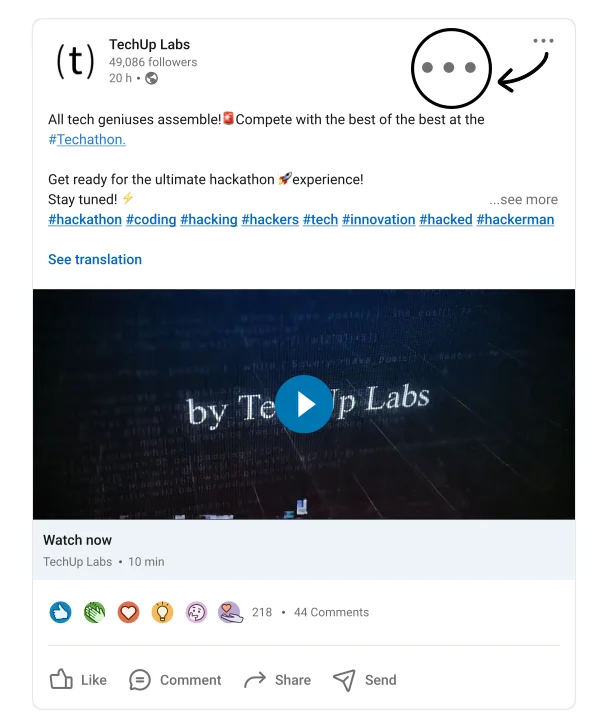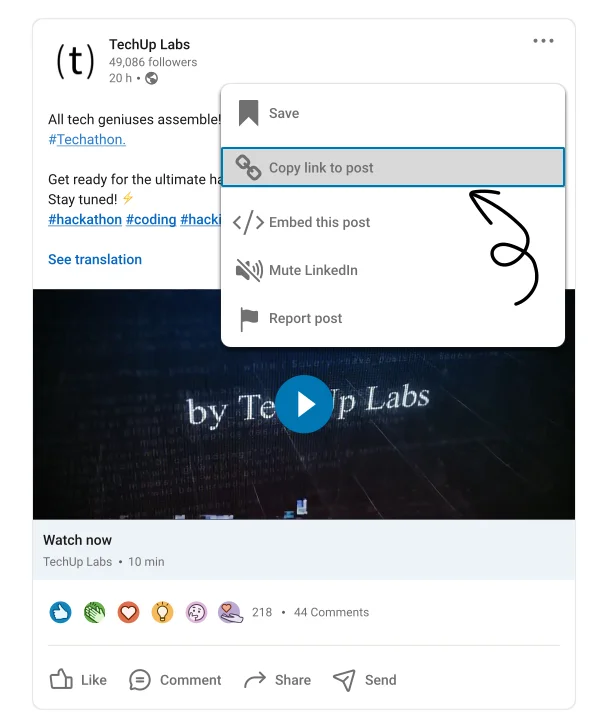LinkedIn Video Downloader
No login required! Now Download and Save LinkedIn Videos for Free!
Innovate with LinkedIn Video Downloader
Want to download LinkedIn videos for offline use?
Traveling and need to access videos without a connection? Use our tool to download videos from LinkedIn and watch them later.
Want to share videos with others?
Save LinkedIn videos and share them with colleagues, friends, or on other platforms that don’t support LinkedIn embedding.
Create New Content:
Use our tool to download LinkedIn videos, then edit or remix them to create your own engaging content.
Educational Purposes:
Teachers and students can download LinkedIn videos for classroom use or study sessions. Incorporating real-world video content from LinkedIn can make learning more interactive and engaging.
Explore Our Tools